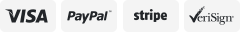-40%
Apple AirPods 2nd Generation - ➡️Right or Left ⬅️ or Charging Case Replacement ⏹
$ 18.87
- Description
- Size Guide
Description
WINTER2021
SALE!
JAN.
Apple AirPods 2nd Generation Replacements (2019-2020)
STOP! Before you purchase, please scroll down to read compatibility. Thank you.
✅
↵
Grade A - Open Box, Mint Condition, Light Use.
Charging Cases have Active Apple Warranty.
Authentic Original Apple AirPod Replacements
100% Functional, Cleaned, and Sanitized.
Fast, Free Shipping with Tracking Number.
24/7 Premium Customer Support
Each AirPod & Case is tested multiple times prior to us cleaning, listing, and shipping it to our customers. If you have an issue with pairing, not charging, or simply not working, please contact us as our defect rate is nonexistent and for an AirPod or Charging Case to not work would be bizarre to hear.
These Authentic AirPod Replacements will NOT work with replica or clone AirPods. They will ONLY work with Authentic, Genuine, Original AirPods & Charging Cases. For us to assist you with checking your AirPods, please contact us with pictures of your set, model numbers, and serial numbers on the AirPods & Charging Case for us to help determine what part you need as well as the Authenticity of your AirPods. Thank you
✅
✅
✅
✅
✅
This has been a confusing topic for a lot of AirPod owners and we want to clarify a few things so you know what AirPod Model & Generation you have and which replacement part you need. The AirPod Charging Case can be 1st Gen. (1602 Model), 2nd Gen. (A1602 Model), and the 2nd Gen. (A1908 Model) are all compatible with either 1st or 2nd Gen. AirPods. But both AirPods have to be within the same Generation in order to work. We made a compatibility chart below for 1st Generation AirPods, 2nd Generation AirPods, and AirPod Charging Cases. Please read through them to determine which parts you have and which replacement AirPod you need. If you need assistance, we recommend you contact us before making a purchase to ensure you select the right replacement part for your AirPods.
What AirPod Model Do You Need?
Compatibility:
1st Generation:
Charging Case:
2nd Generation:
1st Gen. Right AirPod A1523 Model
1st Gen. Left AirPod: A1722 Model
2nd Gen. Wireless Charging Case: A1908
1st or 2nd Gen. Charging Case: A1602
2nd Gen. Right AirPod: A2032 Model
2nd Gen. Left AirPod: A2031 Model
The 1st Generation AirPod Models A1523 & A1722 will only work with eachother and will not work will 2nd Generation Left or Right, but you can use your 1st Gen. Left & Right AirPods together in either a 1st or 2nd Gen Charging Case.
You can use either 1st or 2nd Generation Left & Right Airpods in either charging case, but both Left & Right AirPods must be within the same Generation. You can use both 1st Gen. Left and Right in either 1st or 2nd Gen. Charging cases or use both 2nd Gen. Left or Right in either 1st or 2nd Gen. Charging Cases.
The 2nd Generation AirPod Models A2031 & A2032 will only work with eachother and will not work with Left or Right 1st generation, but you can use 2nd Gen. Left & Right AirPods in either a 1st or 2nd Gen Charging Case.
2021
BUY IT
JAN.
NOW
30th
SPECIAL OFFER
AirPod Replacement
Huge Savings!
Make sure both AirPods are fully charged, your case will emit a solid green light.
While both AirPods are in the charging case, open the lid and check the status light. It might flash amber, flash white, or stay a solid green. Press and hold down the button on the back of the AirPod Charging Case for about 30 seconds to make sure it pairs and syncs each AirPod together. The light might change from flashing white to amber flashing then back to flashing white, then you can let go and close the lid.
On your iPhone, make sure Bluetooth is on and remove any previous connected AirPods that are saved on your device. Then go to the Home Screen. Grab your AirPods and flip the lid open and your case should emit a solid green or white flashing. If your iPhone doesn't show a pop up on your screen to connect your AirPods, hold down the button on the back of the AirPod case while the lid is opened until you see the pop up on your screen. After you see the pop-up, follow the on-screen directions to complete the pairing and syncing of the AirPods to your device.
How To Sync & Re-Pair Your AirPod(s):
Payment
Shipping
Returns
Payment
Shipping
Returns
We accept PayPal & all major Credit/Debit Cards.
Please pay as soon as possible after winning an auction, as that will allow us to post your item to you sooner!
If you have any questions, feel free to contact us, we are here to help!
We offer
FREE shipping
on all orders!
Your order will be dispatched within 1 Business Day of receiving payment (Monday-Friday) and you should expect to receive it within 5 business days after the first scan with the postal carrier.
In the very unlikely event that your item is lost or damaged during post, then WE are responsible and will issue either a full refund or replacement but please contact us first prior to opening any return case so we can assist you further.
If you are not 100% satisfied with your purchase, you can return the product and get a full refund or exchange the product for another one. A percentage of your refund might have a deduction due to seller policies with Free Returns on eBay.
You can return a product for up to 30 days from the date you purchased it.
Any product you return must be in the same condition you received it and in the original packaging or refund deductions will apply.
If you have an issue with your order not working, please contact first before opening a return case so we can assist with troubleshooting steps.
Thank you for visiting our Ebay store!
Check out our other Amazing Deals!
SPRING 2020 APRIL SALE! Apple AirPods 2nd Generation Replacements (2019-2020) STOP! Before you purchase, please scroll down to read compatibility. Thank you. ✅ ↵ Grade A - Open Box, Mint Condition, Light Use. Charging Cases have Active Apple Warranty. Authentic Original Apple AirPod Replacements 100% Functional, Cleaned, and Sanitized. Fast, Free Shipping with Tracking Number. 24/7 Premium Customer Support Each AirPod & Case is tested multiple times prior to us cleaning, listing, and shipping it to our customers. If you have an issue with pairing, not charging, or simply not working, please contact us as our defect rate is nonexistent and for an AirPod or Charging Case to not work would be bizarre to hear. These Authentic AirPod Replacements will NOT work with replica or clone AirPods. They will ONLY work with Authentic, Genuine, Original AirPods & Charging Cases. For us to assist you with checking your AirPods, please contact us with pictures of your set, model numbers, and serial numbers on the AirPods & Charging Case for us to help determine what part you need as well as the Authenticity of your AirPods. Thank you ✅ ✅ ✅ ✅ ✅ This has been a confusing topic for a lot of AirPod owners and we want to clarify a few things so you know what AirPod Model & Generation you have and which replacement part you need. The AirPod Charging Case can be 1st Gen. (1602 Model), 2nd Gen. (A1602 Model), and the 2nd Gen. (A1908 Model) are all compatible with either 1st or 2nd Gen. AirPods. But both AirPods have to be within the same Generation in order to work. We made a compatibility chart below for 1st Generation AirPods, 2nd Generation AirPods, and AirPod Charging Cases. Please read through them to determine which parts you have and which replacement AirPod you need. If you need assistance, we recommend you contact us before making a purchase to ensure you select the right replacement part for your AirPods. What AirPod Model Do You Need? Compatibility: 1st Generation: Charging Case: 2nd Generation: 1st Gen. Right AirPod A1523 Model 1st Gen. Left AirPod: A1722 Model 2nd Gen. Wireless Charging Case: A1908 1st or 2nd Gen. Charging Case: A1602 2nd Gen. Right AirPod: A2032 Model 2nd Gen. Left AirPod: A2031 Model The 1st Generation AirPod Models A1523 & A1722 will only work with eachother and will not work will 2nd Generation Left or Right, but you can use your 1st Gen. Left & Right AirPods together in either a 1st or 2nd Gen Charging Case. You can use either 1st or 2nd Generation Left & Right Airpods in either charging case, but both Left & Right AirPods must be within the same Generation. You can use both 1st Gen. Left and Right in either 1st or 2nd Gen. Charging cases or use both 2nd Gen. Left or Right in either 1st or 2nd Gen. Charging Cases. The 2nd Generation AirPod Models A2031 & A2032 will only work with eachother and will not work with Left or Right 1st generation, but you can use 2nd Gen. Left & Right AirPods in either a 1st or 2nd Gen Charging Case. 2020 BUY IT APR. 16th NOW SPECIAL OFFER AirPod Replacement Huge Savings! 1--Make sure both AirPods are fully charged, your case will emit a solid green light. 2--While both AirPods are in the charging case, open the lid and check the status light. It might flash amber, flash white, or stay a solid green. Press and hold down the button on the back of the AirPod Charging Case for about 30 seconds to make sure it pairs and syncs each AirPod together. The light might change from flashing white to amber flashing then back to flashing white, then you can let go and close the lid. 3--On your iPhone, make sure Bluetooth is on and remove any previous connected AirPods that are saved on your device. Then go to the Home Screen. Grab your AirPods and flip the lid open and your case should emit a solid green or white flashing. If your iPhone doesn't show a pop up on your screen to connect your AirPods, hold down the button on the back of the AirPod case while the lid is opened until you see the pop up on your screen. After you see the pop-up, follow the on-screen directions to complete the pairing and syncing of the AirPods to your device. How To Sync & Re-Pair Your AirPod(s): Payment Shipping Returns PaymentShippingReturns We accept PayPal & all major Credit/Debit Cards. Please pay as soon as possible after winning an auction, as that will allow us to post your item to you sooner! If you have any questions, feel free to contact us, we are here to help! We offer FREE shipping on all orders! Your order will be dispatched within 1 Business Day of receiving payment (Monday-Friday) and you should expect to receive it within 5 business days after the first scan with the postal carrier. In the very unlikely event that your item is lost or damaged during post, then WE are responsible and will issue either a full refund or replacement but please contact us first prior to opening any return case so we can assist you further. If you are not 100% satisfied with your purchase, you can return the product and get a full refund or exchange the product for another one. A percentage of your refund might have a deduction due to seller policies with Free Returns on eBay. You can return a product for up to 30 days from the date you purchased it. Any product you return must be in the same condition you received it and in the original packaging or refund deductions will apply. If you have an issue with your order not working, please contact first before opening a return case so we can assist with troubleshooting steps. Thank you for visiting our Ebay store! Check out our other Amazing Deals! Apple AirPod 2nd Generation Replacements You choose, Left, Right, or Charging Case. This listing is not for the whole AirPod Set. Please contact prior to making the purchase so we can assist with choosing which model you need. Apple AirPod 2nd Generation Replacements You choose, Left, Right, or Charging Case. This listing is not for the whole AirPod Set. Please contact prior to making the purchase so we can assist with choosing which model you need.
WINTER
2021
JAN.
SALE!
Apple AirPods 2nd Generation Replacements (2019-2020)
STOP! Before you purchase, please scroll down to read compatibility. Thank you.
↵
Grade A - Open Box, Mint Condition, Light Use.
Charging Cases have Active Apple Warranty.
Authentic Original Apple AirPod Replacements
100% Functional, Cleaned, and Sanitized.
Fast, Free Shipping with Tracking Number.
24/7 Premium Customer Support
✅
✅
✅
✅
✅
✅
Each AirPod & Case is tested multiple times prior to us cleaning, listing, and shipping it to our customers. If you have an issue with pairing, not charging, or simply not working, please contact us as our defect rate is nonexistent and for an AirPod or Charging Case to not work would be bizarre to hear.
These Authentic AirPod Replacements will NOT work with replica or clone AirPods. They will ONLY work with Authentic, Genuine, Original AirPods & Charging Cases. For us to assist you with checking your AirPods, please contact us with pictures of your set, model numbers, and serial numbers on the AirPods & Charging Case for us to help determine what part you need as well as the Authenticity of your AirPods. Thank you
What AirPod Model Do You Need?
This has been a confusing topic for a lot of AirPod owners and we want to clarify a few things so you know what AirPod Model & Generation you have and which replacement part you need. The AirPod Charging Case can be 1st Gen. (1602 Model), 2nd Gen. (A1602 Model), and the 2nd Gen. (A1908 Model) are all compatible with either 1st or 2nd Gen. AirPods. But both AirPods have to be within the same Generation in order to work. We made a compatibility chart below for 1st Generation AirPods, 2nd Generation AirPods, and AirPod Charging Cases. Please read through them to determine which parts you have and which replacement AirPod you need. If you need assistance, we recommend you contact us before making a purchase to ensure you select the right replacement part for your AirPods.
Compatibility:
1st Generation:
1st Gen. Right AirPod A1523 Model
1st Gen. Left AirPod: A1722 Model
The 1st Generation AirPod Models A1523 & A1722 will only work with eachother and will not work will 2nd Generation Left or Right, but you can use your 1st Gen. Left & Right AirPods together in either a 1st or 2nd Gen Charging Case.
2nd Generation:
2nd Gen. Right AirPod: A2032 Model
2nd Gen. Left AirPod: A2031 Model
The 2nd Generation AirPod Models A2031 & A2032 will only work with eachother and will not work with Left or Right 1st generation, but you can use 2nd Gen. Left & Right AirPods in either a 1st or 2nd Gen Charging Case.
Charging Case:
2nd Gen. Wireless Charging Case: A1908
1st or 2nd Gen. Charging Case: A1602
You can use either 1st or 2nd Generation Left & Right Airpods in either charging case, but both Left & Right AirPods must be within the same Generation. You can use both 1st Gen. Left and Right in either 1st or 2nd Gen. Charging cases or use both 2nd Gen. Left or Right in either 1st or 2nd Gen. Charging Cases.
Make sure both AirPods are fully charged, your case will emit a solid green light.
While both AirPods are in the charging case, open the lid and check the status light. It might flash amber, flash white, or stay a solid green. Press and hold down the button on the back of the AirPod Charging Case for about 30 seconds to make sure it pairs and syncs each AirPod together. The light might change from flashing white to amber flashing then back to flashing white, then you can let go and close the lid.
On your iPhone, make sure Bluetooth is on and remove any previous connected AirPods that are saved on your device. Then go to the Home Screen. Grab your AirPods and flip the lid open and your case should emit a solid green or white flashing. If your iPhone doesn't show a pop up on your screen to connect your AirPods, hold down the button on the back of the AirPod case while the lid is opened until you see the pop up on your screen. After you see the pop-up, follow the on-screen directions to complete the pairing and syncing of the AirPods to your device.
How To Sync & Re-Pair Your AirPod(s):
Payment
We accept PayPal & all major Credit/Debit Cards.
Please pay as soon as possible after winning an auction, as that will allow us to post your item to you sooner!
If you have any questions, feel free to contact us, we are here to help!
Shipping
We offer
FREE shipping
on all orders!
Your order will be dispatched within 1 Business Day of receiving payment (Monday-Friday) and you should expect to receive it within 5 business days after the first scan with the postal carrier.
In the very unlikely event that your item is lost or damaged during post, then WE are responsible and will issue either a full refund or replacement but please contact us first prior to opening any return case so we can assist you further.
Returns
If you are not 100% satisfied with your purchase, you can return the product and get a full refund or exchange the product for another one. A percentage of your refund might have a deduction due to seller policies with Free Returns on eBay.
You can return a product for up to 30 days from the date you purchased it.
Any product you return must be in the same condition you received it and in the original packaging or refund deductions will apply.
If you have an issue with your order not working, please contact first before opening a return case so we can assist with troubleshooting steps.
Thank you for visiting our Ebay store!
Check out our other Amazing Deals!
SPRING
2020
APRIL
SALE!
Apple AirPods 2nd Generation Replacements (2019-2020)
STOP! Before you purchase, please scroll down to read compatibility. Thank you.
✅
↵
Grade A - Open Box, Mint Condition, Light Use.
Charging Cases have Active Apple Warranty.
Authentic Original Apple AirPod Replacements
100% Functional, Cleaned, and Sanitized.
Fast, Free Shipping with Tracking Number.
24/7 Premium Customer Support
Each AirPod & Case is tested multiple times prior to us cleaning, listing, and shipping it to our customers. If you have an issue with pairing, not charging, or simply not working, please contact us as our defect rate is nonexistent and for an AirPod or Charging Case to not work would be bizarre to hear.
These Authentic AirPod Replacements will NOT work with replica or clone AirPods. They will ONLY work with Authentic, Genuine, Original AirPods & Charging Cases. For us to assist you with checking your AirPods, please contact us with pictures of your set, model numbers, and serial numbers on the AirPods & Charging Case for us to help determine what part you need as well as the Authenticity of your AirPods. Thank you
✅
✅
✅
✅
✅
This has been a confusing topic for a lot of AirPod owners and we want to clarify a few things so you know what AirPod Model & Generation you have and which replacement part you need. The AirPod Charging Case can be 1st Gen. (1602 Model), 2nd Gen. (A1602 Model), and the 2nd Gen. (A1908 Model) are all compatible with either 1st or 2nd Gen. AirPods. But both AirPods have to be within the same Generation in order to work. We made a compatibility chart below for 1st Generation AirPods, 2nd Generation AirPods, and AirPod Charging Cases. Please read through them to determine which parts you have and which replacement AirPod you need. If you need assistance, we recommend you contact us before making a purchase to ensure you select the right replacement part for your AirPods.
What AirPod Model Do You Need?
Compatibility:
1st Generation:
Charging Case:
2nd Generation:
1st Gen. Right AirPod A1523 Model
1st Gen. Left AirPod: A1722 Model
2nd Gen. Wireless Charging Case: A1908
1st or 2nd Gen. Charging Case: A1602
2nd Gen. Right AirPod: A2032 Model
2nd Gen. Left AirPod: A2031 Model
The 1st Generation AirPod Models A1523 & A1722 will only work with eachother and will not work will 2nd Generation Left or Right, but you can use your 1st Gen. Left & Right AirPods together in either a 1st or 2nd Gen Charging Case.
You can use either 1st or 2nd Generation Left & Right Airpods in either charging case, but both Left & Right AirPods must be within the same Generation. You can use both 1st Gen. Left and Right in either 1st or 2nd Gen. Charging cases or use both 2nd Gen. Left or Right in either 1st or 2nd Gen. Charging Cases.
The 2nd Generation AirPod Models A2031 & A2032 will only work with eachother and will not work with Left or Right 1st generation, but you can use 2nd Gen. Left & Right AirPods in either a 1st or 2nd Gen Charging Case.
2020
BUY IT
APR.
16th
NOW
SPECIAL OFFER
AirPod Replacement
Huge Savings!
Make sure both AirPods are fully charged, your case will emit a solid green light.
While both AirPods are in the charging case, open the lid and check the status light. It might flash amber, flash white, or stay a solid green. Press and hold down the button on the back of the AirPod Charging Case for about 30 seconds to make sure it pairs and syncs each AirPod together. The light might change from flashing white to amber flashing then back to flashing white, then you can let go and close the lid.
On your iPhone, make sure Bluetooth is on and remove any previous connected AirPods that are saved on your device. Then go to the Home Screen. Grab your AirPods and flip the lid open and your case should emit a solid green or white flashing. If your iPhone doesn't show a pop up on your screen to connect your AirPods, hold down the button on the back of the AirPod case while the lid is opened until you see the pop up on your screen. After you see the pop-up, follow the on-screen directions to complete the pairing and syncing of the AirPods to your device.
How To Sync & Re-Pair Your AirPod(s):
Payment
Shipping
Returns
PaymentShippingReturns
We accept PayPal & all major Credit/Debit Cards.
Please pay as soon as possible after winning an auction, as that will allow us to post your item to you sooner!
If you have any questions, feel free to contact us, we are here to help!
We offer
FREE shipping
on all orders!
Your order will be dispatched within 1 Business Day of receiving payment (Monday-Friday) and you should expect to receive it within 5 business days after the first scan with the postal carrier.
In the very unlikely event that your item is lost or damaged during post, then WE are responsible and will issue either a full refund or replacement but please contact us first prior to opening any return case so we can assist you further.
If you are not 100% satisfied with your purchase, you can return the product and get a full refund or exchange the product for another one. A percentage of your refund might have a deduction due to seller policies with Free Returns on eBay.
You can return a product for up to 30 days from the date you purchased it.
Any product you return must be in the same condition you received it and in the original packaging or refund deductions will apply.
If you have an issue with your order not working, please contact first before opening a return case so we can assist with troubleshooting steps.
Thank you for visiting our Ebay store!
Check out our other Amazing Deals!
Apple AirPod 2nd Generation Replacements You choose, Left, Right, or Charging Case. This listing is not for the whole AirPod Set. Please contact prior to making the purchase so we can assist with choosing which model you need.
Apple AirPod 2nd Generation Replacements
You choose, Left, Right, or Charging Case. This listing is not for the whole AirPod Set.
Please contact prior to making the purchase so we can assist with choosing which model you need.